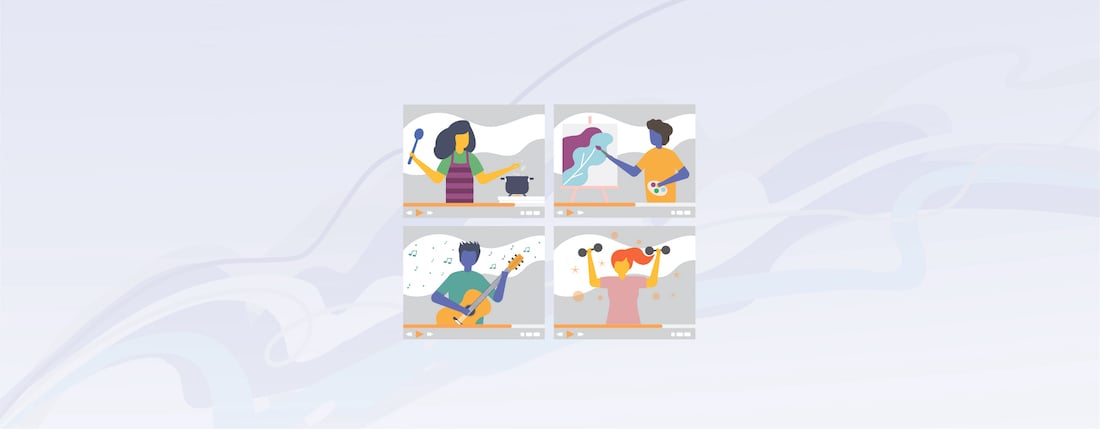 Photo by Victor Vargas
Photo by Victor VargasOriginally Posted On: https://www.praecipio.com/resources/blog/how-to-host-a-virtual-bring-together
Remote work has its perks (do a load of laundry in between calls, take your dog for a walk during your break), but it certainly comes with its challenges. Feeling lonely and isolated when working from home is very real, and as a company that operates 100% remotely, we know how important it is to make sure our team members stay connected.
That’s why we started hosting Virtual-Bring-Togethers, which provides a space for employees to interact and have fun while engaging in an activity that has nothing to do with work. Every Thursday evening, our team members connect via Zoom to play Pictionary, stream movies together, or even enjoy a cooking class. You name it, we’ve done it!
Best Apps for Hosting a Virtual-Bring-TogetherThere are different apps available with all sorts of features that can turn social distancing into distant socializing. These are just some of them that might help you in organizing your virtual event:
- Skype (iOS, Android, Mac, Windows, Linux, web)
- Zoom (iOS, Android, Mac, Windows)
- Facebook Messenger (iOS, Android, Mac, Windows)
- WhatsApp Messenger (iOS, Android, Mac, Windows, web)
- Google Duo (iOS, Android, web)
- Marco Polo (iOS, Android)
- Houseparty (iOS, Android, web)
- Discord (iOS, Android, Mac, Windows, Linux, web)
For a small company, you can easily organize these video calls with all the employees, and if we are talking about a big company, you might want to think of organizing these by teams or departments.
Activity IdeasAs far as the activities you can do, here are some that have been a huge hit with our Praecipio Consulting team members:
- Virtual Pictionary: Divide into teams and use the Whiteboard feature on Zoom to draw pictures. When it’s your turn, you’ll share the screen and draw, and your team will have to guess what you are drawing during the set time limit.
- Yoga nights: Let the yogi of the group lead everyone through a restorative yoga flow and some simple sun salutations! Or, if you’re feeling adventurous, try some hard moves and bond over the shared silliness.
- Cooking lessons: If there is a chef in the group, he or she can give cooking lessons for everyone. It’s a good way to share dishes, especially if you work with multicultural teams.
- Playing cards: Organize your regular set of poker, and because you play virtually, it’s easier to bluff and you won’t have to worry about someone picking an eye on your cards.
- Book clubs: You can organize book clubs normally would. Just pick a book, have them read a chapter or two to read during the week, and during your Virtual-Bring-Together, discuss different themes and listen to everyone’s perspectives.
- Cribs: Have team members show off their homes and personality in quick, self-made videos a la the iconic show from the early 2000s.
- Costume party: Set themes and have a contest for the best costumes. You don’t need to wait for Halloween to dress up and goof around!
- Origami zoo: Origami nights are easy to organize. Have someone email them instructions before the meeting, and all people need to do is show up with some paper and scissors.
- Icebreaker questions: Icebreaker questions are simple prompts that allow you to get to know your peers better. For example, you can start a remote meeting by having each attendee share their name, role, and what they like to eat for breakfast. Icebreakers are a simple and effective way to build relationships with remote teams, and to increase the personal connections between your people. You can set different levels for the questions depending on how well you already know each other
- Bar crawl: If you miss a night on the town, it’s time for a virtual bar crawl. To do this, set up a few spaces in your home to be “bars.” You can try to mimic your favorites or create themed bars! Have a signature drink for each bar! If you’re looking for low-cal cocktail options, try some of these!
- Virtual beer pong: We all know (and love) this classic game, but don’t know how to play virtually? Check out this short video with a pretty simple example.
- Virtual flip cup: Another classic. This one is simpler to play through a video call than virtual beer pong, so I would suggest you try this one first. All you need is your magic red cup, establish an order of turns in between teams, and have a good flick of the wrist.
This last two can also be done with the whole family, just swap your beer out for some water!
Try it yourself!Socializing amongst team members opens the door to knowledge sharing, builds alliances, encourages teamwork, allows people to get to know others outside of their department, and gives everyone a “big picture” view of the company. When people start socializing, it creates bonds, which translates to caring for others. Having a team that genuinely cares for one another will create a greater sense of belonging and promote collaboration, resulting in improved performance across the board.
A company that provides a space for its employees to relate with one another, to relax, to have fun, and to be humans, shows that it cares for them. So, we encourage you to implement Virtual-Bring-Togethers or something similar with your teams, especially as many of us will continue to work from home for the foreseeable future.
