 Photo from Unsplash
Photo from Unsplash
Originally Posted On: https://www.highspeedoptions.com/resources/insights/slow-internet-at-night
If you’re constantly wondering, “Why is my internet so slow at night?!”, there are a handful of reasons this could be happening. From equipment placement to your internet provider, we break down the most common causes of poor connectivity and what you can do to remedy it. Let’s get started on how to identify and fix your slow internet connection.
Note: If the solutions below don’t help to increase your speed, it may be a good time to run an internet speed test:
Causes of Slow Internet
In most cases, slow internet is caused by something within the home – not so much your internet provider. Making quick adjustments to router cords or disconnecting unused devices is sometimes all you need to do to speed up your connection. Here are some of the most common causes of slow internet.
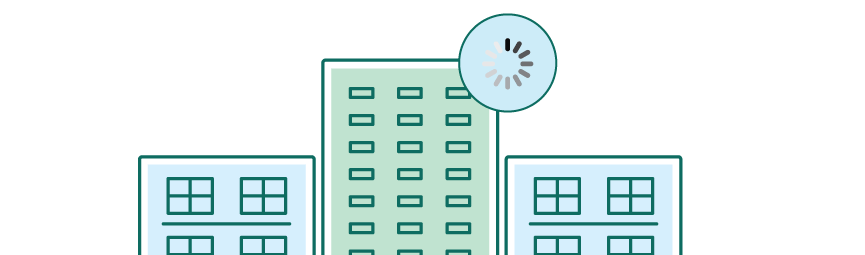
Network congestion
If you notice slow internet at night, it could be due to network congestion. Network congestion is when a majority of internet users on a provider’s network are online at the same time. This is commonly referred to as internet rush hour, primetime, or “peak hours.”
Network congestion at night is typically between 7 PM – 11 PM when most people get off work or school, schedule events, or kick back on the weekend.
The problem with this is that each internet network has a finite amount of bandwidth it can support. When all users try to access the internet at the same time, it almost always results in slower speeds.
Some providers attempt to regulate network congestion by throttling speeds, placing data caps on internet plans, or temporarily disconnecting sections of their network. If this is the case for you, consider trying one of our recommendations to help boost your internet speed regardless.
How Network Congestion Symptoms Affect Internet Usage
- High Ping Rate: A high ping rate will cause greater latency, or delay, during online gaming, could force a disconnection if it’s too high, and reduce frames pers second (FPS).
- Slow Download Speed: Slow download speed will cause buffering while streaming video, general connectivity instability, and increase file transfer time.
- Slow Upload Speed: This most commonly causes lag during video chats, audio disruption, disconnection, and slow transfer rates.
Frustrated with slow internet? Upgrade to a faster internet provider.
Equipment Placement
When installing internet service at your home, usually a technician will help set up a modem and WiFi router. They’ll look for the most central location near an outlet that’s either on the highest floor level or elevated off the ground and away from cords. This gives the equipment room to pass WiFi signals more evenly throughout a home.
If your home internet is slow, consider reevaluating the position of your equipment. You’d be surprised what moving it a few feet can do for your signal.
Device Maintenance
Another cause of slow internet is simply device maintenance. This can include not properly upgrading old devices for newer technology or failing to monitor how many devices are connected to your network at the same time.
The former is usually the last option people want to address. Upgrading older devices comes with a price tag, and it’s not always easy to learn new technologies. The latter is much easier to solve. Most internet providers today offer a WiFi management app for customers to monitor their network usage. If you notice your internet performance starting to drop, consider disconnecting some devices not in use. This could free up extra bandwidth.
Data Caps
You can’t really get around data caps. If you subscribe to an internet plan with data caps, your two options are to pay for more data or switch providers. Typically, DSL internet and cable internet providers include data caps in their plans.
Solutions: How to Fix Slow Internet
Whether you only experience slow internet at night or regularly deal with poor service, there are easy fixes you can try. Try these tips to help boost your internet connection when it counts the most.

1. Disconnect devices not in use.
As you connect more devices to your network, you run the risk of using up all your subscribed bandwidth and overloading your internet equipment. Try disconnecting unused devices to maximize your internet performance.
2. Reposition your equipment location.
Similar to a lamp, a router and modem both need space of their own to perform at their best. So, the best place to put your router is in the center of your home, on the highest level or furniture perch available.
3. Restart your router.
Like our bodies, electronics need regular maintenance and rest to function at peak capacity. Restarting your router is an easy way to troubleshoot slow internet issues and refresh the connection. We recommend doing this at least once a month.
4. Create a password for your home network.
Without a password, anyone near your home can access your internet, which leaves you vulnerable to cyber attacks, malware, and neighborhood moochers using up your bandwidth. Instead, protect the speeds you pay for.
5. Invest in WiFi extenders.
Sometimes, it’s not your provider slowing your speeds down. Instead, it may be your home layout. Using WiFi extenders helps eliminate dead spots and reduce buffering and lag when you access the internet.
6. Switch your frequency band.
If you have a dual-band router, switching frequencies from 2.4 GHz to 5 GHz can make a big difference. When comparing 2.4 vs 5 GHz, 5 GHz has a shorter range but offers a great speed capacity.
7. Run software updates regularly.
Another quick solution is updating your device software as soon as there’s a new one. These updates usually have bug fixes and software changes that help with the performance of your device. This typically takes less than five minutes and costs nothing.
8. Clear your browser history.
Users frequently forget to clear their browsing history, which in turn causes your browser to use up more bandwidth than normal. A simple fix is to clear your entire browser history including cookies and cached websites on a regular basis. This applies to all devices that have browser capabilities.
9. Use an ethernet connection.
WiFi signals are prone to connection issues. Plugging in your computer directly to the source decreases chances of slow internet. To direct-link your computer, you’ll need an ethernet cable long enough to reach your device from the outlet.
10. Upgrade your internet service.
When all else fails, it may be time to listen to your lifestyle needs. If your family requires more bandwidth, consider upgrading your internet plan. Fiber internet, compared to other connection types, is the most reliable, with significantly less slowdown during peak hours because of greater bandwidth options and strong WiFi coverage.






