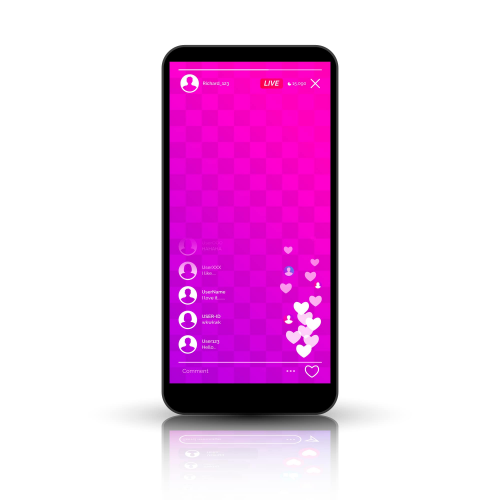
—
If you are on Instagram to harness the social media platform’s immense marketing power, you are probably already familiar with the latest kind of online activity trending on the platform. Yes, we are looking at the whole new phenomenon of “going live” here. Introduced to select users in 2016, Instagram Live is a feature available to all Instagrammers today. Brands and influencers are getting more and more involved in using it as part of their business planning, and the feature has so far shown immense potential.
If you are a brand looking for interesting ways to solidify your presence and to attract lead and sales conversions, consider Instagram Live in your POA. If you haven’t tried it out yet, you must definitely learn the ropes of using the feature of Instagram Live. Create the perfect attention-grabbing broadcasts and watch your Instagram live views numbers soar. The more your live view counts, the better your chances of gaining more visibility on the platform. This means better audience engagement metrics and steady growth in followers for your brand.
What Exactly is Instagram Live?
Of the several recent additions made to the platform’s features, Instagram live is the function that lets you live stream for up to an hour. Anyone watching your feed can interact with you in real-time. Live videos give the audience a sense of watching exclusive content; hence they tend to engage with live streams more than general posts.
- When an Instagrammer tunes in to your broadcast, you get a live view. These live views are essential, as they bring organic traction to your live feed and work Instagram’s Insights in your favor. However, gathering a solid number of live views is hard, especially in initial broadcasts. This is because a live session does not appear on the general home feed of Instagram, as regular videos do. It appears only as an indication on your profile photo, much like the indication of a new Story.
- Instagram Live uses the same circular ring around your profile photo as the Story mode does to let your followers know you are currently on live mode. When you are broadcasting, the circle turns a purple color and remains so until your broadcasting ends. Like Instagram’s Story feature, your live broadcast remains in the public domain only for 24 hours unless you choose to save it and upload it. You could post it up as a regular upload or curate it on your IGTV channel. When you are using Instagram Live, Instagram’s algorithms pushed your profile up in the queue of Story feeds on your follower’s screen. This makes it easier for them to know you are currently streaming.
- If your followers have enabled their settings for the purpose, they will also receive a push notification when you are Live. If they are online at the same time as you and click on your profile photo, they will be able to view the broadcast immediately, thus pushing up your Live view count.
Why Are Live Views so Important to Your Marketing Strategy?
Instagram’s algorithms are programmed to favor those who use all of Instagram’s features. This includes the live feature. As already mentioned, a live broadcast does not pop -up on the regular feed, nor does it stay stored automatically on Instagram. It is often a challenge for novice Live broadcasters to find enough live viewers to turn Instagram’s algorithms in their favor. An excellent live feed needs you to meticulously plan and advertise it before you launch yourself on air.
When you go live, a viewer count appears on your screen. This is visible to all who tune in. A good count here acts as an advertisement for the broadcast as it goes on. It means followers are interested in what you have to share and that your content is engaging enough for any latecomer to stick around and get a grasp of.
A good view count also lets your viewers know how many fellow Instagrammers are following you and have placed their trust in your brand. It gives them a reason to follow and engage with your brand, or at least with your brand’s Instagram account. This makes many users feel tempted to buy Instagram live views. In other words, even bought Live views can play a crucial role in stimulating the organic growth of viewers by building curiosity and anticipation.
Whether you are an influencer, blogger, celebrity, business owner, or simply a professional looking to make it big on Instagram, the live view counts can be of crucial importance to you.
Note: The Instagram live feature is different from Instagram live TV. The former is a sub-feature of the Story feature on Instagram. The other is what you upload to your channel on IGTV after the live broadcast is over. IGTV only lets you upload a pre-produced video. You cannot go LIVE on IGTV in real-time. You can, however, host your Instagram live video on your IGTV channel for viewers to watch later.
Are There Any Other Real Benefits to Using Instagram Live?
The short answer to that is YES. Going live is so popular on Instagram because it brings several advantages to the user. It is mainly of immense help to anyone looking to build their brand presence on the platform and gain a more organic audience. If you are wondering whether or not to make space for Instagram Live in your marketing strategy, here are 5 Reasons why you should consider Going Live for your business:
- It Gives You the Chance to Make Your Audience Feel They Matter
The most significant benefit of the Instagram Live functionality is that it lets you connect with your audience in a manner your regular posts don’t. You provide your followers the opportunity to engage with you one-to-one when you go live. This opportunity for a real-time conversion can make your audience feel valued, and this forged a stronger bond between you and your followers. An audience that feels appreciated and respected is more likely to convert into becoming your clients or collaborators.
- It Allows You to Build Your Authentic Brand Presence
A live broadcast means no retakes. Sure, you may have practiced what you will put on-air several times, but you cannot predict if your air-time will go cent percent without any unforeseen turns. While you can prepare for most situations, live broadcasting means responding to and handling an audience engagement in the here and now. Your viewers can see your presentation skills and professionalism in your preparedness for anything that may unfold during the session. How to respond to queries and comments and handle glitches and slip-ups are all a part of showing your genuine self as a brand. The audience, too, tends to trust what they see on live recordings more than what they see on pre-recorded content. In other words, Instagram Live lets you build brand credibility and authenticity among your viewers. When your audience sees your genuine side through the transparency afforded by Instagram Live, they can place their faith in your brand and what it offers.
- It Increases Engagement on Your Profile
As an Instagram account holder, one of the keys to successfully building up your online presence on this platform is to consistently draw high engagement your content from fellow Instagrammers. When you create an avenue for conversations using Instagram Live, you are opening your feed up for maximum engagement possible. The interactive feature can pull up your engagement metrics exponentially, thus bringing you unprecedented visibility on the platform. This means your content will be easier to discover. You can now expand your reach to a wider audience and gain a bigger brand presence. If increasing brand engagement is a primary goal for you, you must definitely explore the Instagram Live feature and make it a part of your marketing strategy.
- You Can Use It to Share Virtual Screen Time with Collaborators in Real-Time
You can give your professional collaborations a unique and engaging twist using the live feature like on a show. You can, of course, always have a guest in the same room as you and share broadcasting time without changing anything technologically speaking. Or, you can share and split-screen with collaborators not present physically in the same space as you! This is particularly useful when using live videos for Q-A sessions or relaying demonstrations and footage from two different environments. You can make it more fun and interactive by adding photos, videos, and stickers into your feed as you continue to stream live. You can even use face filters if it suits your content matter!
This year, Instagram Live also introduced Live Rooms. Using this brand-new feature, you can now co-host a live session with up to 3 other Instagrammers. Until this feature was added, you could only co-host streams with just one other account holder. This was done using the “Add a guest” option.
Co-hosting live sessions widens your audience outreach. Only your followers see the indication of your live feed on their Story line-up when you go live. On the other hand, each time a guest or co-host joins your live video, your broadcast becomes accessible to their followers as well. This lets Instagrammers who do not follow your account also have access to your live session. They can comment, like, and engage with the session just as your followers can.
- You Can Control Who Seed Your Broadcast
Even as you want your live feed to reach as broad an audience as possible, it is understandable that you may not want everyone to access the content at all times. You can adjust your settings to add restrictions on who can see your Livestream. You have the option to “Hide” the stream from a selected list of followers, or alternatively, you can choose to broadcast to a select circle of followers.
Likewise, you can enable or disable comments. Disabling comments can be useful if you are broadcasting sensitive content or relaying a performance.
Here Are Some Things You Can Do to Make Your Instagram Live Popular and Trending:
- Plan and Pass the Word
Plan what you want to live stream, anticipate questions and comments, and practice how you will go about your streaming. Adjust your live settings as per your needs before you go live. More importantly, let the audience you are targeting know you will be going live. Use your Story to post announcements. Put teasers and build anticipation — cross-post announcements on other social media platforms. Remember to mention your topic, and the time you will be going live clearly.
- Pin Your Topic
You can pin up the topic of your live broadcast on the bottom of the live screen. This will let your viewers know what they are tuning into. You can add sub-points, too, so that people who join midway do not feel lost and can enjoy your live feed content without much hassle.
- Engage and Respond
While you are broadcasting, your audience can send you likes and comments. You can pin comments to the bottom of the screen to make them visible to all viewers or respond personally to everyone. You can use stickers, shout-outs, and presentation modes to creatively respond to comments or simply acknowledge your viewers for their time and presence. An engaged broadcaster begets the most engaged audience.
- Save The Broadcast
Once the live session is over, you can save it to your feed or upload it to your IGTV channel. It is a good idea to save and publish your recording for your general followers to watch later at leisure. Although the audience engagement counts for the live video will be registered differently by Instagram from the audience engagement the video gets later, the video will still be a means to bring audience engagement to your account.
- Schedule Your Live Sessions
Make time for going live. Have a timetable ready and advertise it well in advance so that interested viewers are able to tune in to your stream in real-time. Be punctual for your sessions. Viewers will return to your streams if you can show them that tuning into your broadcast is not a waste of their time. Be professional about keeping to your schedule. Involve your audience in planning your upcoming sessions. Ask them what they want the content to be about or what live timing they prefer from you.
Conclusion
If you follow these tips and closely monitor your presentation skills, going live is soon going to be a piece of cake for you. As with any business strategy, remember to revise and update your plan constantly. Stick to what works, but also do not hesitate to experiment. Once you get the hang of the live feature of Instagram, you are in charge, and the sky is your limit.
Technology vector created by freepik - www.freepik.com
Release ID: 89021869




